Exchange online protection report using excel is one of the old ways, but still my favorite even though it is getting deprecated, as it saves a lot of time and it is quicker to generate the report.
Now the problem with this old method is that it was published way back in 2013, and since then it has not been updated to support the updated version, but the good thing is that it can be tweaked easily to support the office version above 15, the instruction was well defined in many blogs but I found this blog here helpful.
After changes installation were pretty smooth.
Requirements:
- Download Mail Protection Reports for Office 365
- Download SuperOrca (for install file modification only)
- Generate App password for your admin account (if MFA is enforced for the admin account).
- Admin permissions
Once you have installed the program, you should be able to fetch the reports in a few mins. few screenshots below.
To Login click on Query
you can generate a report for up to last 60 days.
It uses reporting web service, It may take a few minutes to generate report depending on the size.



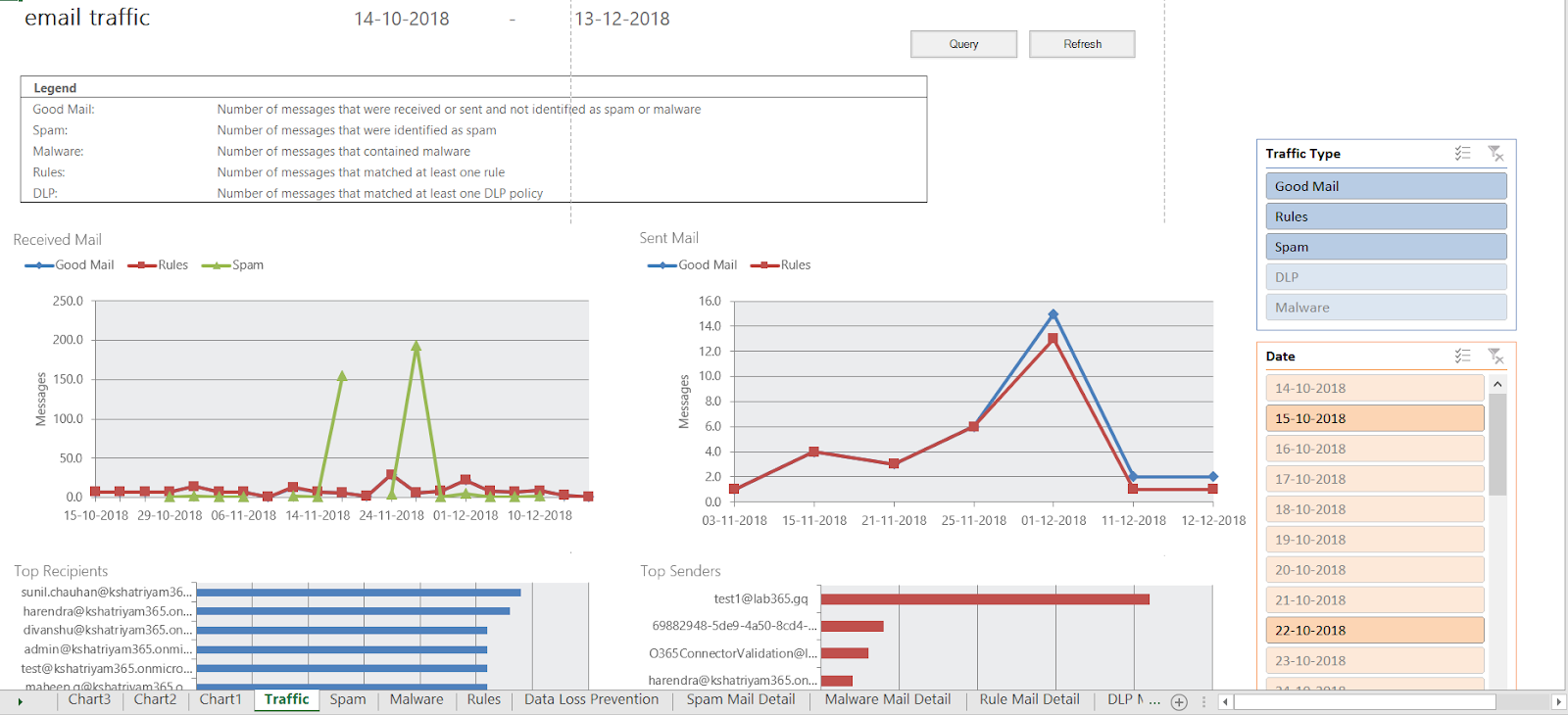
Comments
Post a Comment