The Cluster service cannot be started. An attempt to read configuration data from the Windows registry failed with error '2'.
Some time back I had this error coming in my lab setup and cluster service on 2 nodes in DAG wouldn’t start, I followed the steps mentioned below to fix the issue.
The Cluster service cannot be started. An attempt to read configuration data from the Windows registry failed with error '2'. Please use the Failover Cluster Management snap-in to ensure that this machine is a member of a cluster. If you intend to add this machine to an existing cluster use the Add Node Wizard. Alternatively, if this machine has been configured as a member of a cluster, it will be necessary to restore the missing configuration data that is necessary for the Cluster Service to identify that it is a member of a cluster. Perform a System State Restore of this machine in order to restore the configuration data.
Open the Command prompt as an administration and run the below command.
And then run the below CMD on Exchange Powershell to re-add the node back to Cluster.
Start-DatabaseAvailabilityGroup DAG1 -MailboxServer SiteA-Mbx1
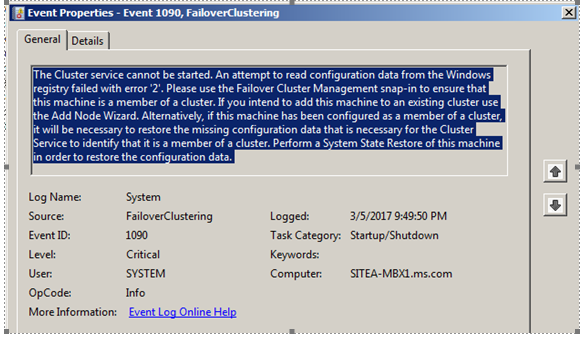


Great!
ReplyDeleteAfter some days struggling when trying to resolve this issue with no success this post just did the trick! Congrats and thank you!
Great, My issue resolved. Thank you
ReplyDeleteHi There The command itself is not recognizing Cluster Node ServerName /ForceCleanup in Windows 2019 I tried using admin cmd but still no luck - Can you please assist
ReplyDelete